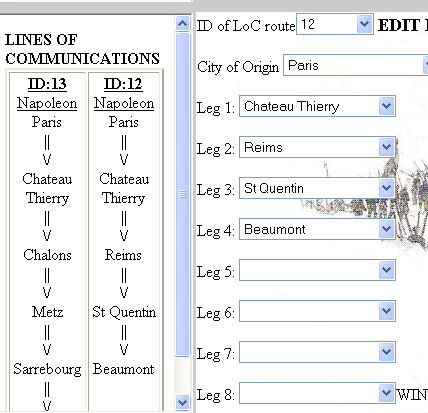Campaign System Manual
Six Primers:
MAKING AN ARMY
LOGISTICS
INTELLIGENCE
MOVEMENT
CONQUEST & CONTROL
TIME AND BATTLES
SUPPLY AND FATIGUE
NAVIES
Primarily the Campaign system is a web-based 'game' that is designed to encourage and create Napoleonic miniatures battles.
Ideally though it transcends that and the manoeuvring about is fun, competitive, and interesting.
What this system tries to do that others don't is to better reflect the fog of war and the amount of misinformation and informed guessing involved in Napoleonic
campaigning. As well the time delay of distance is invoked.
It borrows heavily from the movement system used in the 'Napoleon' board game by Columbia Games and is intended to tie directly in with the 'Napoleon's Battles' miniature system.
You won't find maps that show where all your units and the enemy are located in this game. Instead you'll have a map in one hand and reports delivered by couriers from your units in the other.
On Tuesday you may order a Corps to take a town and then hear nothing from them until Friday when you get a message that they encountered enemies on Wednesday.
It is the books on Napoleon's campaigns by F. Lorraine Petre that this system really uses as its model.
The real test for this though will be if it can be both fun and competitive and also encourage miniature battles.
Hopefully it will not encourage armies to bypass each other. There are no victory conditions yet and no coded way to win a war.
It is my intention that wars will start and end simply as the players involve decide through motivation and interest. A campaign season or war will correspond exactly to community enthusiasm spikes.
It should be noted that this is not a modular game that can have several instances that other communities could make use of. As it is coded, it is linked irrevocably to Malcolm and his circles of playmates.
The SVG Battle Simulator is still under construction but when it comes on-line there will be a chance for shifting focus away from the game being miniatures-based and players could hopefully
enjoy the campaigns (and battle simulator) on their own.
Players in the Campaign system will command Army Wings that would be composed on 1-3 corps and they might be solely in charge of a theater
or depending on the number of players on their side and the campaign strategy, they might be working in concert with others in a common theater.
Each player represents a Wing Commander with the entirety of his command referred to as his 'wing'. He can only give orders to units under his wing though he may share locations with others
in his alliance that are not in his wing. The Wing Commander is represented in game by a historical character and on the 'board' by a Wing HQ unit.
You will begin the game with a Wing and a Wing HQ and nothing else.
As explained later, you will be able to
create subordinate commanders. Each subordinate commander is another wing
commander that you can play.
The basic unit in the game is the
division. This is what does all the fighting, holding of ground, and
conquering. On the Napoleon's Battles miniature table it will consist of 2-6
brigades but those are abstracted at this level. A division represents
several thousand men but the important one is the divisional commander. They
are not named at this level though it was common custom to name divisions
after their commanders so when you create your divisions
consider naming them for the personality you wish to imagine there.
You will be ordering your divisions
around Europe in an attempt to bring them to bear upon your enemies and success
or failure in the game will be dependent upon your ability to do so.
Headquarters units are also divisions
though they have absolutely no combat effectiveness. It may be hard to conceive
of a few commanders taking up road space but this also represents baggage, camp
followers, and artillery trains.
Divisions can come under direct command
of your Wing Headquarters or you can assign them to Corps.
You begin play with no divisions but can create them.
Corps represent middle management. They are a tool for better coordinating your divisions. Each Corps has a historical commander
assigned to be in charge of it and has a HQ division on the map representing where that commander and his staff physically are.
When the Corps HQ moves it is only the staff that does so. The divisions that it
commands must be ordered to move distinctly. One of the greatest benefits of
the Corps is that you can issue it Corps orders. This allows you to issue one order and they will issue corresponding orders to their subordinate divisions.
Each Corps has a Line of Communications listed. This is where all couriers will go to that are seeking the corps and where divisions within that corps will retreat toward if required.
Think of it as a base of operations if you like. Endeavour to keep your Corps HQ always within 3 days march of their line of communication point. You can update lines of communication at anytime
so this can keep up with their movements. In a way, it is a matter of always keeping the logistics of your corps in mind. You can't simply order them about. You must also make sure they get
their food, ammunition and (perhaps most importantly) their mail.
You begin the game with no Corps but may make them. You can never have more than four(4) Corps in your Wing.
1.5 Squadrons
Squadrons are the unit of manoeuvre for
naval activities. They are handled in a distinctly different manner and their
management is much easier but with abstract delays. In general, all naval rules
will be in the Naval section of the manual.
The most important rule to remember in the game is The Rule of Three. This rule states that nothing can
see more than three cities away from itself. If a courier or unit cannot find the place where it needs to go it will
simply sit in place and await orders that it can understand.
It means that you cannot order units to march more than three days march to a destination without giving them an intermediate destination
that is within 3 of each. It means that you have to consider the same pathing for your couriers.
It means that Lines of Communication must be chains of cities within 3 of one another.
It means that your corps should always be within 3 days march of their Line of Communications.
One of the tools provided to allow you to better work around this restriction is Lines of Communications.
These are chains of cities that all obey the rule (up to 10 nodes maximum each) and couriers, replacements, and stragglers can all make use of these
to move back and forth from one front to another.
Sure, its a restriction applied by devs unable to do AI pathing but such is life. Keep the rule of three in mind at all times and you'll find it works well enough.
In order to access the game, select the Register for
Participation option from the main page. On that page, you will enter in the
following information:
Once you are registered, an email will be sent to
the administrator with your message and when he approves you for participation
in a campaign, you will receive an email informing you that you may now log in.
Your Nation and points total will be assigned at that point, usually based on
conversations. The Admin will try to accommodate you in your wishes and if he can't will correspond as appropriate.
It may be that the current war requires more French players and you wish to be Austrian.
Once you get word (or otherwise discover) that your username and password are working you'll be able
to log in through http://www.murat.ca/Campaign.php.
You may find it useful to look through the primers while you wait to get processed.
When logging into the Campaign system, if you have not yet made a Wing
headquarters, you will be sent to a page to enter in critical information:
-
The historical figure you wish to play
-
The name of the Army Wing that you wish to command
-
The city or fortress in your home nation (or province of your home nation) that you wish to start in
or a city or fortress in an allied state that you wish to start in.
A depot (field depot if allied) will be constructed there.
-
Which 3 cities you wish spies to be in, which army to watch for and how many
divisions they must see before they return with news
-
Which player you wish to have as your
proxy (if none it is assumed no proxy)
As well, you should register for the
Campaign forums at
http://murat.ca/phpBB3/index.php More information on the forums can be found
at Forums
When you first log in you will see almost no information. If others in the same alliance or nation are already in the game then you might see signs of them
by the lines of communications that they've made or some of their troops might be reported as being in your location.
You will be told your starting location and that city is your initial
depot.
The first thing you'll want to do is start planning your lines of communications. If there are other players in the game you'll want to be sure that your couriers can find them.
Its always prudent to have a Line of Communication back to your capital. Next you'll want to build yourself a Corps or two.
Then you can start to build your divisions and in no time at all you'll have yourself a small army. All these units will be built on your depot.
You'll notice that you are spending points on all this building. You are strongly advised to not spend all of those points. You will need some spare and you can always build new units
later.
Now what? Look to your defenses and objectives. Ascertain which enemy threats there are and wait for spy and piquet reports perhaps to get
an idea of what the enemy is up to.
The navigation should be fairly obvious but there are some tips that need explaining due to weaknesses in coding.
Be wary of hitting the refresh button on forms. Too often this will generate strange results like creating a dummy unit or line of Communication.
If a screen doesn't have a means of backing out of it (usually just a small return or exit link), the Back button may work but it may take a few hits to get you all the way out of that page.
If you are seeing lots of error messages on the screen, move to the Campaign (main) screen and check that you are logged in. If in doubt log out and then in again. It is
temperamental.
Understand that the Headquarters screen is for information only. You can't do anything there at all but hopefully it is still very useful.
The basic game time scale is 1 day in real life equals one day in the game.
Every night at 11:45 the system will log out all players and undergo the resolution of the previous day.
It is not required that you log in every day to play but events will be proceeding regardless. One of the first things that you should
do when you log in is to check the Battle Resolution Methods screen to see if there are any battles waiting for you to select method on.
If a potential battle is happening and the involved parties don't both come to a common method of resolution the system will
have that battle resolved automatically. You wouldn't want to miss an opportunity for a miniatures battle.
When two players have set a battle for miniatures resolution, the game will stop doing resolutions until the next Sunday evening.
That will give the players time to play the game and input their results to the game. While the game is paused, you can still log into the game and write new orders but
time is not passing and will not pass until Sunday night. When the game restarts it will just resolve one day and do no acceleration for the time missed.
Yes, when this happens it may be that one real-life week equals one day in-game.
Because of the time scale and out of a passing regard for historical simulation, there will be times when armies must march toward one another for weeks. The Russians coming to Austria's aid in
1805 is a perfect example. Since armies can move on their own for up to 6 days you may be able to get away with logging in once a week if you are in this situation.
Though the central European maps are generally accurate to time scales (1 road leg=1 day's march) I'll be artificially shortening the distances that Russians and Turks would have to march to get involved in Europe.
That said, there still will be some relatively long dull marches to get into theater because frankly the passage of time that such a march takes can have critical effects on those in theater.
Players can name a proxy for them for all combats and likewise can be named as a proxy by others.
If one wanted to play the system true to the spirit, they wouldn't know immediately if their divisions that were 4 days away were getting involved in battle
therefore they shouldn't be able to react to it and players might want to play this way. By naming a proxy, that player will instead be given all information on upcoming battles that the owning player is not actually attending.
Its not something designed necessarily for people who are playing from distance since those people could easily email battle information and sheets if they wanted someone to fight miniatures battles on their behalf. No, proxies are
really only for when people wish to immerse themselves voluntarily further into the blind nature of the game.
Seeing as the main point of this system is to allow players of miniature games to fight battles within a context
it can be said that using the proxies defeats the purpose of this. Your proxy will be making decisions about fights without knowing everything that the commanders on the ground might know (like where their support is and what is at stake in the fight).
Proxy or not, the system won't be realistic. The decision to go with a proxy should be based on your choice of playstyle.
Every player has a pool of points to build their force from
(often 200). It is a flexible pool in that it only counts what currently exists
and nothing is ever permanently spent. It is designed (hopefully) so that even if you are losing the war you can still field adequate forces
to make for fun and fair battles. Because of the way points will be spent in game, players are strongly advised to keep points available at all times.
Points are gained by conquering a state
(+10 points) for the character controlling it. Also, a bonus 5 points is given
for every state in an alliance. If an enemy depot is captured, the capturing
player gains a permanent 10 points.
If a major power capital is captured,
each non-subordinate player of that nation loses 50(!) points. If a depot that
you own is captured, you permanently lose 10 points.
Point costs:
-Depots. A depot costs 10
points to create. Depots can be destroyed by yourself or enemies and points will
be refunded.
-Lines of Communications. Every node of a LoC costs 2 points. As a victorious army advances, their lines will be extended and some points will be bled off here.
-Divisions. Divisions cost points so long as they exist as follows:
-
HQ-4 (plus possible cost of commander see below)
-
Infantry-6 (8 for Britain)
-
mixed-8 (10 for Britain)
-
cavalry-12 (14 for Britain)
-
garrison -free
Allied divisions can also be purchased and generally
cost less.
-
regular - cost
-
conscript - cost halved (for Britain, conscripts are cheaper than half price)
-
veteran - cost doubled
-
elite - cost times five
-
guerrilla - cost halved
-Corps and Wing Commanders. Every commander costs between 3 and 9 points depending on their quality.
At this time this is unknown to the player though I believe the values are based on historical qualities.
-Trains - Siege trains, bridging trains, grand batteries, engineering and supply trains will
cost points. These attach to your HQ elements.
-Spies. Spies cost 3 points as long as they exist and they can only be refunded when they are destroyed by being activated.
-Replacements. Costs for replacements are shown on the depots page where they are purchased. Generally they are almost as expensive as buying new division.
-Naval Squadrons cost 3,5, or 9 points each (2,3, or 5
in the case of Britain).
On the player options page, a number of selections
can be made to personalize your preferences.
-
Receive Automated Emails from game system:
Set to yes (default), you will receive emails every day that your HQ
receives messages. It will list all the reports and messages that you
received over the past two days. You will also receive emails when the game
is paused or when nearby friendly wings send immediate messages.
-
Initial Page After Log In: The default is
that you will go to the Main Campaign page. If you prefer, you can go
immediately to the parade or HQ page. Often, game information is posted on
the campaign page so be aware that you may miss things by bypassing it.
-
Default Corps March Type: When issuing
corps orders, you can set the default to be either of the two march types.
The default is set to single road continuous column march
-
Map Chest: Due to the size of the
available world, the map chest had to be split. You can choose to have a
Western Europe or Eastern Europe map chest showing.
-
Alert if you have battle method requiring
selection: If this is selected (default) and you have a battle that
requires action, a pop up box will appear every time you go to the HQ, main,
or parade pages.
-
Alert if Corps or Wing has no assigned Center
of Communications: If this is selected (default) you will receive a
warning pop up box everytime you go to your HQ, main, or parade pages if you
have a wing or Corps HQ that does not have a Center of Communication
-
Naval Sound Effects On: If checked
(default), the game will try to play mood inducing sound effects on the
various naval management pages.
-
Parade Music On: If checked (default),
the game will try to play martial music on the parade page.
-
Courier Sound Effects On: If checked
(default), the game will play hoof beat sound effects when you send an order
off.
Also, on this page, you can switch to your
subordinate (make certain that you hit refresh when arriving at the main page),
or delete the current character.
In order to delete your character, you must select
the various radio buttons to match the key provided. this is to prevent
accidental deletions. You cannot delete a character that still has a
subordinate. Deleting a character does not prevent you from logging in again and
remaking the character/wing from scratch unless permissions have been denied you
since you initially created the character.
Subordinate wings may
be created if you have 60 points available. The HQ, no matter which character
you choose to run the new wing, will cost 10 points so the subordinate will
always start with 50 points to work from.
A subordinate can be from any allied major nation
and is an independent player in almost every way. You will be able to log in as
the subordinate or you can transfer directly to and from subordinates from
either the 'create subordinate' page or the 'player options' page. You will need
to hit refresh after doing this switch.
When creating a new subordinate, you will have the
option to transfer any corps with a combined value of less than or equal to 50
points to the subordinate upon creation. This essentially reduces the 'cost' of
creating the subordinate.
A subordinate does not get the 5 points bonus that
normal characters receive for each allied state.
When you delete a subordinate character, all of the
assets of the character are not deleted. Instead, they transfer to the superior.
Correspondence and Reports will be lost.
The fundamental balance concept is the floating points pool linked with the
general inability to destroy your own resources.
When a wing takes losses they have only one way to replenish their troops and they can't simply discard units. A broken division costs the same amount
of points as a Fresh division. Replacements/reinforcements are expensive and maintaining lines of communication also adds up so a victorious advancing
army will be obliged to maintain the cost of reinforcements longer as they march the greater distance to the units that need them.
A beaten force falling back on its depot will be able to create reinforcements in one turn and have them used the same turn allowing them the freedom to create more reinforcements the next turn.
An army expecting to have to operate deep in enemy territory should leave itself plenty of free points to spend on reinforcements.
If one chooses instead to purchase new units it will punish them in the long term but may be the way to win a decisive battle near
a depot. Its about choices and balance and hopefully the system is indeed balanced. Play will tell.
The headquarters screen is a good place to familiarize yourself with the situation and plan your campaign.

When you are created in game, a Headquarters (HQ) unit is created that corresponds to you and the Wing you command.
You don't exist separate from this Headquarters and where it is, you are. If you wish to move to someplace else, you must order your headquarters to move there.
In the grey panel of your Headquarters screen, you can get a detailed summary of the friendly armed forces that are in your current location or within a day's march.
From your headquarters you can get access to maps of all the areas that currently have coded roadways in the game (Germany is included but not coded yet).
Where possible, the maps overlap so that the transition is smooth. Don't be fooled by the apparent changes in scale and road lengths. Every length of road
between two towns is a road equal to a normal day's march. The view in the Headquarters is much smaller than that available form the map chest elsewhere.
The three levels of node are town , city
, city , and fortress
, and fortress .
.
Ports are represented by anchors
off-shore 
Pink borders and dotted lines on the maps demark the various states. In the Napoleonic period it was all too common for states to be independent one day and provinces of a major power the next.
There are several different possible status that a state can exist in. They can be independent or they can be provinces.
A state can only change in this status as a result of victory conditions (not coded).
If the Tyrol begins the game as a province of Austria it will remain a province of Austria until the devs manually change it. It
is assumed that such changes will be made between campaigns only normally.
A state that is not a province may be a member of either of the two alliances (French or Allied) and again, at this time that can only be manually altered.
There is one circumstance where where this is not true. If you conquer a minor neutral nation and then have it liberated by the opposing alliance, the neutral power will join the alliance against you.
Free States that are allied can sometimes be useful for recruiting allied divisions. These troops are not cheaper in point cost but they have the distinction of using
the capital of their state as their depot. That means that Bavarian troops may be recruited right in Munich
and reinforcements for them come from there also. Allied divisions do suffer from being eliminated the moment that their home nation is conquered.
If you invade a neutral nation, it instantly joins the opposing alliance as an ally.
States can be conquered by placing a garrison in the capital. Note that conquering a province (state that is part of a greater state)
accomplishes little other than it would severely disrupt enemy couriers and make it easier for yours to find their routes.
When a state is controlled, all cities in the state are considered controlled by that same power unless they are otherwise occupied.
Conquered States are liberated if the capital is ever emptied and since it requires a garrison to be conquered, the only way to lose that garrison is through combat (or required retreat from combat).
Lines of Communication (LoC) represent clear paths that historical commanders used to control passage of information.
In game mechanics, they are chains of cities that couriers, replacements, stragglers, and sometimes even units use
when their destination is not immediately available. Your forces will use any friendly line they can but also every wing will have a LoC city
identified that is distinctly theirs and that they will use as their default.
All nodes in a line must be within 3 roads of the previous city.
There are two organization charts readily available to you. One shows all of your own units based on which corps they belong to
and the other just shows the different corps in your alliance and which players/wings they belong to. Note that these tables of organization do not show strength of the units or
their locations. It is for you to keep track of that as best you can.
There are two frames on the headquarters page for messages. The first is for messages received
and the second is for orders sent and they are filed by date sent (not date received!). That means that if a unit 4 days away sent you a message on 14 October
and you received it 18 October you need be careful that you don't miss it due to only looking at your most recent messages.
Particularly if you have units that are widespread, keep an eye on your full list of messages. In correspondence management, you can delete messages that you no longer require.
Also in management you can sort the messages better.
From your Headquarters, there is the
option to move your headquarters. The list of cities that you are given is all
cities within 3 of your current location. When moving in this manner, no courier
is generated. At next opportunity, your headquarters will move toward the
selected destination at the selected speed.
Virtual map pins can be placed on your
maps. The pins have limited colours and space for text, but they can be a very
useful tool. The location of your HQ is a permanent map pin that will appear
anytime you are viewing a map that your headquarters' location can be seen on.
Other pins will not move automatically but can be manually changed as required.
There are five positions for your map
pins: SW, SE, NW, or NE of the location or directly on it. This is provided to
allow multiple map pins at the same location.
From your headquarters, you can see the
current weather for your local area. All cities in a province/state have the
same weather at the same time. This is the weather that will be in effect during
the next turn resolution.
Weather can change each day, based on
the previous weather. Mud, for example, can follow from heavy precipitation.
The higher the forage value of a
province, the more likely they will be to get precipitation.
Lines of Communications were routes designated by armies and wings for all correspondence, reinforcements, and supplies to travel through
so that they could keep it secure, navigate it cleanly, and so that other elements of the army would know how to contact them. They work the same way here.
Line of Communications(LoCs) are chains of towns, cities, or fortresses that are all within 3 of one another. A courier can find a target that is on a LoC that has one city in common with a LoC that it is on.
So if the French had a LoC from Italy to Paris and another from Paris to Strasbourg, messages could be sent from Italy to Strasbourg. It may be more prudent, if possible,
to build a special LoC direct from Italy to Strasbourg if you'll be using it often. This is especially important if the player working out of Strasbourg later goes and builds a new LoC that starts in Strasbourg and follows
his successful army toward Vienna because the Italy>Paris>Strasbourg connection would no longer work. You'd need to go Italy>Strasbourg>Munich. My examples here are referring to start and end points of LoCs
and are not meant to be confused with LoCs themselves.
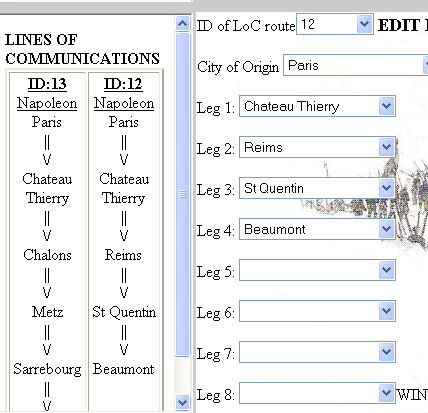
LoCs cost points to maintain at the rate of 2 points per node. As your army advances and retires your LoCs may require constant maintenance and adjustment
but do keep in mind that too much tampering may confuse couriers or reinforcements that might currently be using those LoCs to get around. So really, much
as the historical commanders did, you will be rewarded by planning your lines of communication in conjunctions with your plans of campaign and sticking to them as much as possible.
Units that do follow LoCs aren't linked to any physical LoC. So if you destroy one and build another approximate to it, you'll be fine. Each turn they start afresh looking for their destinations.
What would confuse a reinforcement though is if the city they were ordered to move to was no longer on a LoC.
You can use LoCs built by other players and I envision a busy campaign having the leaders of the Nations perhaps bearing the brunt of the costs
for LoCs and keeping the national LoCs administered and garrisoned.
Lines of Communications can extend
across seas. If two consecutive points on a LoC are ports, and a courier cannot
reach from one to the other by land, they will try to do so by sea.
Communications by sea takes much more time and requires that the sea zones
adjacent to each port are not enemy controlled.
Every Corps should have one city on the LoC designated as its Center of Communications.
Couriers that cannot find a unit within
3 legs will instead try to reach the unit's Center of Communications. When
couriers use lines of communications, they do not look for the unit, but its
CoC. You cannot therefore send a single division off on its own and expect a
courier to find it. The courier will go to its Center of Communications and then
start looking for it.
In order to assign a city as a CoC that city must be on a functioning line of communication and in order to make a line, it must have at least 2 nodes.
Also of note, toward Center of Communications is the default path of retreat for armies.
Depots must be built on Lines of Communication in either Cities or fortresses in your home nation. The main role of a depot is
to be the source for all reinforcements. This is where new recruits are outfitted, trained, and sent on the road to the front. Also, any new units formed are formed at your depot.
In the event that you feel the need to make a new depot you must be aware that there is a delay of 7 game days before it becomes operational.
The requirement of the depot to be in your home nation means that as your armies are victorious you will lengthen the distance (and so time)
between the available depots and your army. Reinforcements and replacements will become much more scarce.
Depots may be created in foreign cities
and fortresses if they are in a friendly controlled port and the enemy does not
control the seazone adjacent to that port. These depots will be suppressed,
unable to function, so long as enemy fleets control the seazone next to the
port.
There is a limit to how many combat
divisions may be formed each day at a depot. This is based on the forage value
for the province. The limit on divisions that can be raised is reduced by 2/3rds
for sea supply depots. While Europe is at peace (before the campaign starts),
this limitation is waived.
Units that are at your depot can be
disbanded. Each time a unit is so disbanded, that depot has a 3 day time period
added to when the depot can be destroyed.
When a depot is threatened (significant
enemy forces within two days of it) it can only raise conscripts and conscript
replacements.
MARCH
DESTINATION (MUSTER POINT): Depots can be assigned a march destination
that must be a node on a line of communication that the depot is a part of. Note
that as you change your lines of communication, you may need to change your
march destinations. Replacements and Divisions on Administrative March orders
will try to follow the line of communication from the depot to their march
destination. This is intended for administrative purposes and one will be
disappointed if they try to use it to order troops into battle.
Field depots may be constructed in
cities or fortresses in allied states that you are
military governor of. They will cease to function while you are not military
governor of that state. Field depots are designed to allow armies to bypass the
limitation of long marches across friendly territory so they are a game conceit
for the sake of playability.
Replacements are raised at field depots
like any other depots.
Each field depot should be associated
with a home nation depot. Divisions and Corps HQ cannot be raised at Field
Depots. Instead, units that are built are built at an associated depot.
So long as neither the field depot or
the home depot are threatened (enemy within 2 days of the depot), and both
depots are functioning, units at the home nation depot can be instantly
teleported to the field depot. It may help to imagine that these troops were
raised months before and have been marching all along to the field depot and
only arriving in theater at the moment that the teleport is done. Units so
transported will always lose between 1 and 3 steps so troops built using a field
depot/home depot combination will come to the field depot either weakened, worn,
or battered.
Unlike Unit names, Corps names need not be unique across the game. They SHOULD be unique across your nation though and you can see the list of already
existing Corps on the screen. The historical norm was to number Corps with Roman numerals but they could also be named for tasks or leaders. The abbreviation is for 'Napoleon's Battles' labelling purposes so if it can be done in less than 4 characters it is better.
You will need to select a leader for your Corps from the list provided. Each of these leaders has a currently hidden rating for aggression and administration.
Aggression comes in to play in modifying their chance to march to the sound of the guns. Administration tracks the likelihood of them sending in unsolicited reports.
Each leader has a value based on these and the values are based on historical performance.
When a Corps is created, its headquarters unit is automatically created in the depot prefixed with your national abbreviation and ending with the name HQ.

The standard unit is a division which represents 2-6 brigades of men and every brigade could have 4-12 battalions/squadrons of 400-1000 men. That is to say that a division, as a concept, covers
a very wide span of what they could represent historically. For the purposes of this game system though all divisions are roughly equal in size and strength
except as modified by their type, rating, and condition.
TYPE: There are five types of units.
Infantry Division: This is the standard Napoleonic era division and it is the most robust. It does not have significant attached cavalry.
Cavalry Division: A cavalry division would be regarded as light cavalry unless it was in an all cavalry corps where it may be heavy cavalry.
Mixed Division: These are the Advance Guards and other combined arms divisions that were formed for special tasks. They have their uses but, like any hybrid, are not
categorically better than either of the purer types.
Garrison: Garrisons are detached from infantry divisions in towns and then cannot move. They are very weak but ensure that
your forces maintain control and, perhaps more importantly, will send reports when attacked. Something that an empty town does not do.
HQ Division: The mechanics of the game require that various HQ elements be represented as division size though they obviously are not. in auto-generated combat (and piquet reports) they are not even counted.
They do still suffer from fatigue if force marched and DO count toward road load in movement.
In Napoleon's Battles terms, the Corps HQ are the only things with artillery.
RATING: Ratings represent the general training of the units.
Elite: Guard units. They are well overpriced but are better than regulars.
Veteran: In most cases, veteran divisions aren't reflected well on the battlefield so may not be worth the expense.
They may be worthwhile for the French in 1813 though, for example.
Regular: Meat and potatoes. The main advantage that regular troops have is that they are the best troops that can be replenished through reinforcements.
Conscript: Generally poor raw recruits. These may be a bargain in that, like veterans, they likely aren't reflected accurately on the miniature battlefield. They do suffer though for fatigue and take nasty losses in automated battles.
Guerrilla: More than just Spaniards, these represent irregulars for any nation such as the Austrian Insurrection Infantry or the Russian cossacks.
CONDITION: Condition represents the slow deterioration of effectiveness of units. For regulars (and below) it can be remedied with reinforcements.
Fresh: Standard starting condition.
weakened: Only slightly worse than Fresh. Units easily become weakened.
worn: A worn unit is an effective unit and this may be the norm for what you can allow a unit to fight at before it gets pulled off the line.
battered: Units in this condition are looking worse for wear but are still combat capable. Be careful with them though.
broken: Broken Units are nearly useless. They are not likely to be destroyed but they do almost nothing in battle. All they do is clog the roads.
destroyed: It is hard to destroy divisions. Even attempting to get them wiped out will likely just result in them retreating before they are destroyed.
Even at the end of the retreat from Moscow the different divisions of Napoleon's army were still distinct and organized... though broken.
The game often tries to estimate force sizes. When
it does this, it has the guideline that a fresh infantry division is 10,000 men,
a cavalry division is 5000, cavalry, and a mixed division is 5000 infantry and
2500 cavalry.
Broken units caught on their own are destroyed.
Players may create units at any time and they appear instantly in their depot. They may do so, that is, so long as they have the points to spare.
Each unit must belong to a Corps and your Wing counts as a Corps. The fields are self explanatory (I trust)
but it should be noted that the abbreviation field is for miniatures. It goes onto their labels so if you can do it in less than 4 characters the better.
For naming the divisions there are two common historical conventions: They were either named for their commander
or they were given a number. Some nations (Prussians and Austrians at least) would sometimes call their divisions brigades. So a typical name for an Austrian Division might be Hertsfeld Bde or for a French Division it might be 23rd Division.
There are no restrictions on what you can call your divisions except that they must be unique across the whole game. So if someone calls their Division 1st Division,
everyone else will need to be more creative. Understand that division commanders for 'Napoleon's Battles' are randomly generated and unnamed
so even if you call a division 'Morand Division' the labels and OOB for a battle with that division will not provide Morand's statistics.
Avoid using apostrophise or quotes in the names. Though it may accept it the game will hiccough at times from it.
Finally, remember that Garrison units cannot move so the only reason to build a Garrison unit is to protect that particular depot.
When guerrillas are created, they appear
at a random city in the province that they are built in.
If using a field depot, newly raised
units appear at the associated home nation depot.
Allied divisions will normally appear in
their capital but you can choose to raise them in your depot instead.
Select the Corps that you wish to transfer from and the Corps they will transfer to
and hit the submit button then the available divisions will appear. Transfer the divisions one at a time.
Transferring does not in any way order the unit to move to that new headquarters. All it does is change which corps would issue them orders
and who they would retreat toward if it came down to that.
Note that if using miniatures, you
cannot transfer units cleanly after the miniatures OOB has been created. You
should make your inter-corps transfers prior to the turn resolution following
your selection of battle method.
Divisions can also be transferred to allied players, not only those from your same nation. Though the receiver will get an email telling them that they are gaining a division, you should tell them, through the form (and it will appear in the email), where that unit is believed to be and what its current orders are.

Replacements can be created at your depot. Select a city on an active line of Communications that the depot shares and the units will automatically
march toward that city every turn no matter how far. They will follow the Line of Communication. If any of your divisions is not moving
and shares a town with a replacement that can absorb the replacement and regain a level of condition.
For Headquarters, purchase artillery
replacements. Note that you cannot specify which unit is to pick up
replacements. That selection box is only for trains.
If a replacement finds itself in a town with an enemy unit it becomes a straggler and then will daily retreat toward its depot. IF an enemy unit
comes across a straggler, it destroys it. Enemy units parked between your army and your depot effectively means therefore that you'll get no replacements.
Currently, replacements cannot use naval
transports or sea supply in any way. They can though be raised at sea supply
depots.
Allied replacements normally are raised
in their capital but may be raised at the depot if preferred.
Trains are special purpose logistic
elements that attach to headquarters. They are purchased from the depots page.
The four major trains are:
-
Grand Battery (20 points) - Grand
batteries cost 30 points each. They are an extra large amount of battlefield
artillery that accompanies a headquarter. They are a force multiplier so
that in smaller battles they are less useful than in larger ones.
-
Siege Train (20 points) - Siege
Trains are a large convoy of heavy bombard artillery and equipments designed
to pummel a city into submission. They are designed to aid in sieges rather
than assaults. Their effect is to double the chance of units inside a siege
taking damage each day.
-
Engineering trains (5 points) - Engineering trains are employed to build
field fortifications and breastworks.
-
Bridging Train (not implemented - 15
points) - Bridging trains will be used to restore destroyed bridges.
-
Supply
Trains (2 points) - These provide a 'saving throw' when a Corps' units
would suffer attrition and also improve the chances of a unit to recover
fatigue. Whenever a supply train is used for these things, there is a chance
that it will be destroyed.
Trains not attached to a headquarters
will move exactly like a replacement, advancing toward the end of the march
destination for that depot. If a train is assigned to a certain HQ, only that HQ
will pick it up when they are in the same location. It does not automatically
attach the train to that HQ. A train is created at your depot.
While a HQ has at least one train
attached to it, it is limited to speed 1 (but can still move up to two in a day
if successfully forced marching).
Trains can be abandoned via the Corps
Logistics page. Points are immediately redeemed for abandoned trains.
Supply trains (2 points) are like other
trains functionally. Their role is to remove fatigue.
If a HQ with a supply train attached has
adjacent units that did not move, they will automatically recover fatigue. On
any day where a supply train was used to recover fatigue, there is a 1 in 3
chance that the supply train will be destroyed (and points returned).
On the Corps Logistics page, your Corps
may be set to Requisition Supplies. If a Corps is so set and does not move, and
you have the points to spare, the Corps HQ will try to create a supply train
from the local town. The ability to do so is dependant upon whether the town has
enough forage. If a town has forage available, a supply
train may be generated there.
Engineering trains (5 points) are like
other trains functionally but give a special ability to the HQ that they are
attached to.
Each day that an HQ with an engineering
train does not move, it will make an admin test to see if it will improve the
field fortifications of its corps. When the unit has fortify value of 3, it is
considered to have field fortifications (breastworks and redoubts). All units of
that corps that are in the same location will be +25% stronger in combat (not
including cavalry divisions).
When an HQ moves, its fortification
number resets back to zero.
Each city/town/fortress might have
forage available. When it is used up, the season and forage value of the
province determine its chance to replenish.
Each time a supply train is generated
there through local requisition, the forage is exhausted.
Forage can also be exhausted when troops
moving through the town take advantage of the forage to stave off attrition
losses.
When a fatigued unit moves, there is a
small chance of a unit suffering a step loss, based on the administrative
ability of the troops or commander. The chance is modified by administrative
rating of the unit (or corps commander if near) but also season, weather, and
forage value of the province. If a division has a Corps HQ within a day's march
with a supply train then the chance of suffering attrition is reduced by a
further 66%. The worst attrition chances will generally be something like 10%.
Units that move more than speed 1
through mud (including heavy precipitation) have a 1 in 3 chance of becoming
fatigued. HQs that intend to sprint through mud should therefore not be
surprised if they become fatigued doing so.
When a
unit is about to lose a step from attrition, it will have a 50% chance of
avoiding the loss if the local town has forage.
If it uses it, there is a 50% chance that the town's
forage will be exhausted.
Invisibly, couriers are riding all across the map at all times, trying to deliver messages as required. All orders, messages, and reports are transmitted by courier.
Couriers have a range of 3 road legs and cannot move through enemy occupied cities nor through enemy controlled territory
Unlike divisions, couriers do not check their intermediate destinations first. If they can reach their final destination they will do so.
If they cannot then they will look to go to their destination's Line of Communications point or Corps HQ location. For couriers, the intermediate route is designed to allow messengers to travel up to 6 road legs
'directly'. Once a message, order, or report is received the unfortunate courier is destroyed.
There is no mechanic for capturing or killing couriers if the city they are in is captured. The courier may get confused though which really has the same result.
In order to change the control of cities that do not have your troops in them, you can occupy the capital of a state with
a garrison.
Sometimes Couriers get lost and can use
a nudge. You can check the Lost Couriers page to see if any are currently lost
and you may select a city within 3 of them to set as their intermediate
destination. You can also choose to delete that courier (and any mail it
carried) if you wish.

The whole of chapter 6 is dedicated to expanding on Orders. Currently, the 'date effective' is not
enabled but will hopefully soon allow you to delay when an order is to take effect. For priority, 1 is highest priority and 3 is lowest.
The Intermediate destination can be very important for moving. Remember that 3 cities distance is the furthest a unit can see to detect a path to it.
You can give orders to any of your divisions regardless of their corps or location so long as the couriers can find them.
The 'courier through' field allows you to give up to a 3 city boost to its ability to find the unit.
The order to Leave Garrison is not fully enabled yet though it will dutifully drop of a garrison at the city if it gets there.
You would need to specify that the unit needs to move to the destination. The Garrison order is not a movement order.
Be wary of the 'avoid combat' choice because if it is selected, the unit will happily retreat all the way to Moscow (possibly taking losses as it does so)
without putting up a fight.
These are much like Corps orders but what happens here is that the order is sent to the Corps HQ and then they send out couriers to all their sub-units
and pass on the orders. Up to two specific units can be exempted from the order. Pay attention to the 'speed of HQ" because if it is too high, the HQ will be charging along into combat ahead of the Corps.
The default is 1.
There are three distinct methods of
moving your corps:
-
Use Best Roads: When a Corps
is ordered to move in this manner, each division will use limited AI to get
to their destination by the best route possible. They will move as quickly
as possible and pay no regard to using the same route as other units in the
Corps.
-
Single Road Continuous Column:
This method of marching involves assigning one unit to be the lead
division and as soon as the Corps HQ is in the same location as it it is,
the lead division will march off as quickly as it can. Each other unit in
the Corps will then try to follow the lead division using the exact same
route. You cannot select your HQ as the lead division and cavalry is a poor
choice for any Corps with infantry or mixed in it as it may sprint forward
and leave the slower units behind. Where possible, the default choice will
be a mixed unit. If a unit loses contact with its lead division, it will
revert to using best roads to reach its destination.
-
By division orders: Corps
Orders are not AI. When in the presence of the enemy and you want your corps
to do specific, intelligent movements, it should be normal to order each
division individually and using the divisional orders form. Note that when
you give a divisional order to a Corps HQ, it will NOT send any orders down
to its subordinate units but instead will simply move itself.
The option to send messages is included for those players seeking to further embrace the nature of the game.
Sure you can pick up the phone or email the other players in the game but by including message you also have
the option to refrain from that and try restricting yourself to in-game communications.
The messages just go from one player to another via courier so there is a time delay. If the recipient
is quite a ways away, check the lines of communication to ensure that your courier will be able to find him.
Units send reports direct to their wing commander (the player) as opposed to putting it through their Corps HQ. You get reports for
various circumstances including
when your forces encounter enemy, when a battle is fought by the computer and results are found, when piquets encounter enemy or other piquets and
on a fairly random basis from Corps commanders. They'll send these approximately once every
3 days modified by their administration ability and your luck.
The reports they send will describe conditions of their troops in their location and adjacent. If a unit from their corps is more than one city away, its status will not be listed in the reports.
These reports will not deleted until you choose to do so.
The reports can be sorted by date written (descending), date received (descending) or originator name (ascending).
Each day, your divisions will hear
rumours from the local area. Specifically, up to two legs from their location.
The rumours are generally true but often vague or imprecise. The nature of
rumours is such that they will always be at least a day old. This diminishes
their value.
If none of your troops have any rumours
to report (no enemy presence within 2), then you will receive a single
'strategic' rumour. These will try to tell you rumoured locations of enemy
centers of communications, the enemy strength at the nearby capital, or maybe
what depots are being used.
Rumours from the divisions use couriers
as usual which may have them even further out of date. strategic rumours are
generated at your headquarters.
Spies may be hired for the low low cost of 3 points. This simulates finding an agent, sending them deep into enemy territory, and then having them come rising back to you to say what they
saw while they were there. You can send a spy to any city (including friendly) and ask them to watch for a certain nationality of troops.
This prevents them from panicking when the French spy sees French troops and also allows you to set a watch on the Russians marching from the east. When the spy sees Austrians in Vienna it isn't news but when 6 Russian divisions appear there it becomes news.
You also set a range on how many divisions you care to know about. Do you care if one division is running around there or do you only wish to be informed when it is larger than a corps?
A spy will take 2-3 days to reach the destination (no matter the real distance) and will take
2-3 days to return with his news. As such spies are not terribly useful for
in-theater operations but they will tell you which theater the enemy are
operating in. An Austrian spy in Strasbourg and another in Petit St Bernard will
allow the Austrians to know if the French are coming via Italy or the Rhine. Of
course, they are bamboozled if some rogue general marches an army over Great St
Bernard.
Once a spy has reported in, he will
spend 2-3 days returning to his post. Spies may be discredited at any time to
get the points back for them.

Roads are of two varieties: Major road
and minor road. These are wide
 and narrow
and narrow
 on the maps respectively. A maximum of 10 divisions can move down a major road in a day and 6 can use a minor.
The road doesn't care which army used it. It is full after it is capped and not available to anyone (other than couriers).
Roads that cross rivers
on the maps respectively. A maximum of 10 divisions can move down a major road in a day and 6 can use a minor.
The road doesn't care which army used it. It is full after it is capped and not available to anyone (other than couriers).
Roads that cross rivers
 (regardless of
river size) are considered bridged and they have their capacity halved. One day
there may be bridge destruction and repair mechanics but not yet. The scale of
the maps takes such things as mountain roads and well made roads into account by
playing with real-world distances. It would require more days therefore to cross
the Swiss Alps than if you went around them perhaps. Divisions cannot stop on
roads. They only exist in cities. Battles that are taken to miniature should not
be assumed to be city fights though.
In the abstract they are occurring in the vicinity of the cities and towns.
(regardless of
river size) are considered bridged and they have their capacity halved. One day
there may be bridge destruction and repair mechanics but not yet. The scale of
the maps takes such things as mountain roads and well made roads into account by
playing with real-world distances. It would require more days therefore to cross
the Swiss Alps than if you went around them perhaps. Divisions cannot stop on
roads. They only exist in cities. Battles that are taken to miniature should not
be assumed to be city fights though.
In the abstract they are occurring in the vicinity of the cities and towns.
Units move in order of priority (and if they have the same priority, in order of which unit was made first, of course).
All units generally have a movement rate of 1 but HQ units can move as fast as 3 if desired.
They can be forced to march faster if required. The priority of movement for a unit is as follows:
-First they will try to reach their intermediate destination
If they cannot reach it in a single march they will look for a path that will get them there in two marches and take one.
If they cannot do that they look for a route that will get them to the intermediate within 3 marches and take a road that will get them closer.
Units can only find targets that are within 3 moves of their current location
-If they cannot find their intermediate they will look to see if their Corps HQ is within 3 of their intermediate.
If it is then they will move toward their Corps HQ if they can.
-If that is no good they will look to see if their Corps' Line of Communication is within 3 and they will move toward that if they can.
-As long as they have an intermediate goal they will continue to try to reach that before even looking at their final destination. Once they reach the intermediate
goal though they will begin to focus on that final destination.
You can therefore order a unit to go to an intermediate destination that is 3 legs away and then on to the final destination that is 3 further legs away.
So a unit has an order range of 6. Of course this all assumes that there is no road congestion or enemy troops interfering with them. If a road has reached its daily capacity and a unit sees another way to reach its destination it will start moving toward it.
So don't assume that they are always politely waiting to take the shortest route. Your on-site commanders will make their own decisions.
It should be noted that if a unit is obliged to retreat from combat, the retreat path overwrites any intermediate destination they might have had.
Now, if you were really tricky (or bored) you could set it up so that a unit was 3 legs from its Corps' LoC which was 3 legs behind its Corps HQ and its intermediate destination was 3 legs further on and the final destination was 3 legs beyond that
and if the Corps HQ didn't move until it was passed and nothing flummoxed the unit, it could march for 12 days without further orders and arrive at its destination.
This represents an extreme though rather than something to be attempted.
Units will move in order of priority (lowest number first). The default priority is 1 for mixed divisions, 2 for infantry, 3 for cavalry, and 4 for headquarters. When ordering a division to move you may assign a new priority to the unit. the priority will revert to default when it reaches its destination.
When moving through mud, heavy snow, heavy rain, or storms, there is a 1 in 3
chance that a division will spend an additional movement point getting to the
location. This will mostly affect cavalry and HQs who have a speed of 2 and 3
respectively. If means that HQs, for example, no longer have a reliable speed of
3 in inclement weather.

Cavalry divisions and mixed divisions can be tasked with sending out patrols to scout adjacent cities.
They will spy out the land without engaging the enemy significantly and they generally won't be sighted as they do this.
If, on the other hand, their enemy is also scouting out the same road then the piquets will encounter one another and bounce.
Cavalry piquets will send reports of contacts that they see to their wing commanders. Their reports are generally accurate plus/minus 25%.
Due to the amount of resources required to support long range reconnaissance, these units can only watch one road effectively at a time and
they will do so when ordered.
If you select 'piquet advance' on the Corps Orders screen then the Corps commander will order all cavalry and mixed units under his command to send piquets out
in random directions (not to friendly controlled towns) when the units are stopped.
Units may be ordered to force march and once so ordered will continue to put in that effort until specifically
ordered to no longer force march. A force marching unit can move twice as far as a unit moving normally but it may
acquire
fatigue as it does so. Fatigued units cannot force march (though they retain their order to force march and will try again once they are no longer fatigued).
Cavalry, elite, mixed, guerrilla, and veteran units are all less likely to gain fatigue when forced marching. Conscripts, of course, are more likely to gain fatigue.
Fatigue has adverse affects on some combat resolution methods (not miniatures). HQ units that force march could potentially move up to 4 road lengths.
If a unit spends a day not moving (regardless of whether it wanted to move or not), it has a chance of losing any fatigue it has.
The chance is less for conscripts and guerrillas than it may be for others. Also, if a unit is spending the day not moving and there are replacements in the same town
that match their rating, nationality and type they can regain strength and the replacement (even straggler) will be removed.
If the Corps HQ of a resting unit is
nearby with a Supply Train attached, recovery of
fatigue is automatic.
Depending on the weather it was common in the Napoleonic era to hear cannon fire long before any courier would arrive to report that there had been an encounter. Therefore some commanders would institute the policy of
marching to the sound of the guns. If a general heard cannonfire he would change plans and order his troops to make all haste to the battlefield with knowledge of what they were marching toward.
When issuing orders, you can order commanders to adopt this policy.
Some commanders might have conveniently fickle hearing though. Therefore if a unit is not in a combat themselves and there is a battle in an adjacent city, they can try marching to the sound of the guns and may arrive as reinforcements.
If their Corps commander is not present to influence their decision making, the game looks to their default national characteristics. Consider your orders to 'march to the sound of the guns' to
be more of an encouragement than anything guaranteed. Marching to the Sound of Guns does take road load into consideration.
Units marching to the sound of the guns may suffer fatigue since this is effectively a forced march as they hurry to the battlefield.
If the unit does get sidetracked and so marches, they will lose any
intermediate destinations they may have been ordered to go to but will retain their original final destination (if any).
You can order a unit to drop off a garrison at a town, city, or fortress when it is there. Only Fresh, weakened or worn infantry units can do this.
Doing so weakens their condition by a step. The garrison, once created, comes under the Wing Commander's command (as opposed to any corps).
Garrisons can never move and if forced to retreat are eliminated. They DO NOT cost points to maintain. Garrison units are enhanced in combat strength when defending a fortress.
If you place a garrison in the capital of an enemy state, control of that state changes to that of your alliance. This makes it much easier for couriers to function.
Also, when you sponsor an allied nation,
any fortresses and capitals of that minor nation that did not have a garrison in
them, immediately get regular garrison.
It should be noted that garrisons
represent administrative control of a city in a way that a division being parked
there does not. As such, there are a few things that require garrisons in order
to take effect:
-
A province is only conquered when an
enemy garrison is put into the Capital
-
A port that has a garrison and a
combat squadron in it, cannot be invaded by sea.
-
A fortress can only be used to
support a siege as long as there is a garrison in it.
-
A siege ends and all defending units
are destroyed when the garrison is destroyed.
-
Only garrisons will report enemy
naval activity in their port harbour
Garrisons do not appear on the Order of
Battle table on the right hand side of most pages. Instead, there is a link on
that table to a page for garrisons that you control. On that page, it will also
detail if there are any lines of communications nodes within range of the
garrison.
On the generals page, and at the time of
creating a unit, you can flag a unit to be on 'administrative march' orders.
Whenever a unit receives a specific march order destination or intermediate, it
cannot perform administrative march orders and will seek to perform its orders
instead.
While on administrative march orders,
units will attempt to follow a single line of communication toward a single
point: the march destination of your current
depot. It will travel one leg per day.
When and divisions share a city there is combat that can only end with one side retreating. There is first a check on the local commanders (assuming the player is not located there)
where based on the odds and their aggression level they may decide to retreat.
If neither side retreats then there will be a battle in one form or another. Hopefully there will be email notifying the player (or proxy) of the upcoming fight
but currently they must needs daily check their Battle Method Selector to see what has queued up overnight. Recognize that you are choosing the resolution method for a battle that is, in effect, already under way.
It will be resolved (one way or another) by the next turn resolution.
The Battle Method Selector lists all the battles that you are responsible for on a given day and the forces that are there at start.
It is assumed that some battles will not be worth fighting by miniatures (or SVG) so hopefully enough information is provided to allow you to choose how you wish to deal with it.
If both parties have not selected a method of resolution for a given battle it will automatically be resolved by the computer.
If you (and your opponent) elect to fight a battle by miniatures or SVG, the Campaign will halt awhile so that you have time to play the game out.
For Miniatures it is until the next Sunday night. If you have not resolved it by then it resolved by computer and the game carries on.
When the game presents the size of battle, it does not include any troops that are marching to the fight (either on orders or by marching to the sound of the guns).
There is no guarantee that what looks like a fair (and fun) game at this point will be the same when the battle goes to be fought.
When selecting method, you can also
select a single city that the enemy cannot retreat to. This applies in automated
battles only. This is in place to provide a safety net for common sense, not to
trap enemy armies. So if you imagine that your army is sitting astride a certain
road when the enemy attacks you, select the one city 'behind' you as the one
that the enemy cannot retreat to. The game's retreat pathing, though often
reasonable, cannot be relied upon to not make strange anomalies from time to
time.
The game directly supports 'Napoleon's Battles' miniatures but there is no reason why the information provided by the game couldn't just as well be used by other
rulesets. For example, maybe some players look for the small 2 division vs 2 division fights and play those out using 'Shako'.
When both players have selected to resolve a battle using miniatures the game is paused to allow them to complete the game over the weekend.
The day following the selection of the battle (the system needs to confirm the assent) Orders of Battle and labels will be available for each side
through the Engagements interface.
There are two reinforcement phases which the players can determine how to use for themselves in the game. The basic rule of thumb
is the fatigued divisions arrive in reinforcement phase 2 and non-fatigued ones arrive in reinforcement phase 1. In
the OOB it will list Corps artillery as arriving in reinforcement phases and it should be assumed that Corps commanders arrive with them.
The OoB is randomly generated but modified for nationality and condition so if a division is broken you should expect it to show up with perhaps 2 16 figure brigades.
Corps and Wing commanders use their NB stats but divisional commander stats are random. certainly by mutual consent players could swap in their personal favourite NB stats
if they so choose.
All brigades in a fatigued division (listed as such on the OOB) should be given 1D3 hits at the start of the game.
Following the miniature battle, players should sit down and come to mutual agreement on the state of all of their divisions following the battle.
'destroyed' should rarely if ever be the choice. Once that is done (and the tables and chairs have been put away) the players should individually log in and
input the results of the fight through the Combat Results form. On that form, disregard the error message that appears at first above the message box. It'll clear up
when the battle is selected. If you are a proxy you have the option to write a message to the owner of the army, describing the results of the battle.
Couriers will ensure that the appropriate time delay is adhered to.
For casualties among commanders, they should be noted and replacement commanders can be assigned. The Generic replacement ones are free but the others cost points.
There is nothing to factor in long term wounds so keep in mind that if you mark a commander as dead they are really most sincerely dead.
Note that there is also a column for retreats. Your available options are to any adjacent city that is not enemy controlled so you could 'retreat' to another fight a la Quatre Bras intentions.
All entries into the system of battlefield results and retreats are honour based. I'm sure, for example, that there will be times when
a listed available retreat path has a side advancing through the enemy but that is not the intended use for this.
Retreats are for backward movement. If you wish to pursue or move on following a fight actual orders will need to be sent.
Unless both parties input their battle results in before 23:45 Sunday evening, the system will think that the battle has not been fought and will run it as computer generated.

Still under development but with interesting prospects. Some browsers have trouble
seeing it. Mozilla works fine (and its free).
Battles that are automatically resolved
are fought over three rounds, with units on each side having a chance in each
round of losing strength. At the end of three rounds of loss checks, a winner is
determined and the loser must retreat.
The strength of forces in a battle are
modified by the aggression rating of one present commanders.
Also, the strength of the various
nationalities might be modified by the era. The strengths in the various eras
can be found listed on the Nations page.
Units will report battle results and
immediately after a battle will send in a strength report.
Units retreating will have a chance of suffering
further losses based on the strength difference of enemy in the town they
retreat from. Also, retreating units have a chance of becoming fatigued.
Retreat priority is as follows:
-
Into the fortress if defending and that fortress
has a garrison.
-
Down the road they came from
-
Toward their Corps HQ
-
Toward their Center of Communications
-
Toward a friendly controlled town (major roads first
then minor)
-
Toward a town that is not enemy occupied (major
toads first then minor)
If none of the above options are available, units
will be destroyed. Wing HQ will be transported to their depot.
Retreating units ignore road congestion.
A siege is created when a defending
force at a fortress with a garrison retreats. Instead of moving to an adjacent
town, they will retreat inside the fortress and a siege will begin. If there is
no garrison, troops cannot retreat into a fortress.
Once a siege has begun, it will
continue until either all attackers leave the town or the defending garrison is
destroyed. When the defending garrison is destroyed, all other defending units
are immediately eliminated, regardless of condition. They are assumed to have
surrendered.
Each day, there is a 1 in 10 chance
that each defending unit will take a step loss of condition
(Fresh>weakened>worn>battered>broken>destroyed). It might, on average, take 50
days therefore to reduce a garrison from Fresh to destroyed. A two month siege
is not unreasonable for this time period. There are though ways to reduce this
time.
If the besieging force has a
Siege Train, the chance is increased to 1 in 5 each day.
If a fortress has open access to the
sea then the chance of causing a loss is reduced to 1 in 20 (1 in 10 if siege
train)
Each day, the NPC commander of the
besieged force will assess the strength of both forces and, depending on his
aggression, may decide to sally out if he thinks he has a chance to throw back
the besieging force. The garrison might be damaged in this sally.
Also each day, the NPC commander of the
besieging force will assess the strength of both forces and, depending on his
aggression, may assault the fortress. Doing this may be costly in manpower but
it may damage the defending garrison. Note that if you grossly outnumber the
defenders and have an aggressive attacker, he may assault everyday. Sieges can
wear down a large army quickly. To prevent assaults, keep minimum number of
forces at a siege and assign less than aggressive commanders.
If the only defending unit at a siege
is the garrison, there is a decent chance everyday that the garrison will simply
capitulate if the attacking force is large enough. Do not expect isolated
garrisons to hold out for more than a few days. If you want a fortress to last,
provide it with a couple of divisions to supplement the garrison.

Table of Contents
8. Politics
The terminology is inconsistent for
these. Be it a nation, a province, a state, region or an area, the chunk of land
surrounded by pink is a political entity that can be conquered, allied, or
invaded. Every nation has a default alliance status in each campaign and that
cannot be changed through the course of the campaign. That alliance status can
change at the end of a campaign through peace treaty conditions. The alliance of
a nation affects its control requirements but control of a nation is dependent
on control of the capital.
To control a nation that is not allied
to you, you must have a garrison in its capital. Having troops there is not
enough. It must be a garrison which represents administrative control.
Specific information can be found on
each nation from links on the Europe
page.

A couple of times every day, control is
tested for each city. Control can block enemy couriers and replacements. Control
for each city will be set to match the control of the capital unless the city is
occupied by enemy forces, in which case it is in enemy control.
There is an important exception though:
If an empty city is enemy controlled, it will not revert to the control of the
nation's controlling faction if there are enemy forces adjacent to it. This does
NOT mean that having forces in enemy territory will grant you control of
adjacent territory but rather, it will let you maintain control of areas that
your armies have marched through.
If one were to leave a garrison in
every third city as an army marched deep into enemy territory, they could
maintain control of that line. It would be a very narrow line and possibly very
flimsy. If the line were to be broken by enemy forces, troops would need to be
sent back to re-enter and reconquer the lost cities.
Cities under siege are controlled by
the besiegers.
A state can become a province of
another state but this can only be done between campaigns or at the end of
campaigns through peace treaties.
Provinces are treated as part of a
major power for determining where depots can be built and therefore troops can
be raised. Provinces pool their total number of allowed naval squadrons to that
of their major nation. Troops raised in provinces are national troops though you
could also raise allied troops there if they are allowed.
Some nations do not exist as separate
nations but are only composites of various provinces. They do still have a
capital that determines their control status. These special cases currently are:
Britain - It has the capital of London
which is also the capital of England.
Spain - Spain has the Capital of Madrid
which is also the Capital of New Castile.
Some other composite powers that may be
used in future campaigns are The Confederation of the Rhine and Italy.
The Major powers in the game are
Austria, France, Prussia, Britain, Russia, Spain and the Ottoman Turks. These
powers are exceptions to conquest rules, the most important of which is that
their forces are not destroyed when their capital is captured.
When a Major Power is conquered
though, all players of that major power lose 50 points. Also, conquering a major
power gets the conqueror 5 Political Points toward Peace
Treaties.
Though major powers do have the ability
to fight on after conquest, enemy control of their capital has the usual effects
of determining control of the cities in the state.
Allied nations are nations that are
part of an alliance but are not provinces of another nation. For every ally in
an alliance, the players of that alliance get 5 points added to their pool.
Allied nations can also be used to raise troops if there is a military governor.
Troops raised in an allied nation are
raised in the capital city. Note that allied corps cannot be created. All Corps
commanders will be from your home nation and can only be raised at depots. If
you want to organize allied units into corps you'll need to raise them in their
capital and send a Corps commander running to them to assume command.
Allied troops that don't have orders or
a nearby corps command, will tend to move about on their own (keeping within
their borders) See robots
Every state that is in an alliance can
have a player assume military governorship of it. Military governors assume
control of all fortress and capital garrisons in that nation so that messages
from those garrisons will have somewhere to go. If there is no governor,
garrisons will not messages. There is no limitation on how many nations a player
can be military governor of but while one player is governor, another cannot be.
Also, while being military governor,
that player is able to raise allied units and allied replacements in the capital
of that nation (where applicable) or at their own depot.
Only the military governor of a
province can maintain functioning field depots in
that province.
It should be clarified that military
governor gets control of all fortress and capital garrisons in that province. If
one French player puts down garrisons to secure their line of advance in cities
and towns, they will retain control of them even if another French player
assumes military governorship of the region.
When a nation that is a member of one
alliance has in its capital a garrison of the opposing alliance, it is
conquered. Conquered nations grant the conquering player 10 points and 1
political point (so long as it remains his garrison in the capital).
Conquered nations are neither allies
nor provinces for the conquering player and offer no improved ability to raise
troops in that nation.
When allied troops are left to their
own devices (outside three range of their Corps HQ and with no current orders)
they may act of their own free will. Generally this involves them moving toward
their capital if it is not in their alliance's hands and moving about randomly
within their borders if their capital is controlled.
Robots that are below worn will not
move, unless they are guerrillas.
If a unit under robot conditions does
manage to occupy its capital, it will attempt to drop a garrison there.
Guerrillas may be purchased in certain
provinces/states but only when you do not have control of them. When a guerrilla
is purchased, it appears in a random unoccupied town in that state and then will
use robot movement, likely aiming for the capital of that nation. If the capital
is well defended then they will not go there. If possible, guerrillas will
attack any nearby replacements belonging to the enemy.
Once purchased, the points spent on a guerrilla can
never be returned until the guerrilla is destroyed in combat by the enemy.
Therefore, if you purchase guerrillas prior to conquering their nation, you may
have those guerrillas hovering around acting as bandits and troublemakers for
the duration of the campaign. They will not oppose or fight you and will still
respond to your orders but they will drain your point allotment.
Guerrillas, like garrisons, do not appear on your
order of battle table but instead can be examined on the Garrisons and
Guerrillas page.
Because control of a nation might change hands
through conquests several times, it may come to pass that there are guerrillas
from both sides fighting against one another.
Guerrillas have very limited interest in
administrative matters. Although they may send reports to their higher
commanders, if those couriers do not reach that headquarters within a day, they
lose interest and wander off to the nearest pub, tossing their missives away.

Table of Contents
9. Navies
The waters around our Europe are
divided into several seas with each having a designated size that can be seen on
the Naval Map. This size (3-5 days, for example)
represents the time that it will take for a fleet to cross that sea. Some seas
are considered adjacent to others and in this case, squadrons can sail directly
from one sea to the adjoining sea.
In the case where seas are not
adjacent, longer travel is abstracted by using 'open seas'. Open Seas are
special in that they can never be controlled and naval combat cannot occur
there. It is an abstraction so a fleet going from North Sea to Bat of Biscay
will travel through Open seas and it will take approximately exactly as long if
they were sailing from North Sea to Aegean Sea, since they must also use open
seas there. Open seas has the longest delay for naval movement.
Some cities, towns, and fortresses are
designated as ports. Each port is on a specific sea. In rare cases, ports are
attached directly to open seas. Naval Squadrons can be located at ports and this
is true even if the port is not friendly. In this case, the ships are considered
to be at sea in the harbour. If a city or fortress (not towns) is also a port,
then sea supply depots can be built there.
Naval Movement occurs after checks for
interceptions and combats. When a fleet first enters a sea zone, it is given a
movement date that represents the size of the sea. If a squadron has a
destination assigned to it and that date is reached, it will then move. If a
squadron has been in the same sea for more than a week, for example, and it
receives a movement order, it will already have waited its necessary delay and
will move immediately. If a squadron is engaged in combat, its movement date
gets bumped up.
Leaving or entering a port/harbour
takes one day.
When ordering squadrons to move, there
are no couriers involved. Instead there is a simple mechanic. If the squadron is
in port anywhere in the world, the order arrives the next day. if the squadron
is at sea, the delay for the orders to arrive will equal the size of the sea,
minus 1.
There is the option to assign a
flagship to a squadron. When there is a flagship in a location, all friendly
squadrons with orders to go to the same destination will move on the flagships
date. Also, when there is a flagship, all orders to squadrons in that location
will arrive on the same date.
Currently there are four distinct sea zones: North
Atlantic, Mediterranean, Baltic, and Black Sea. Squadrons moving from one sea
zone to an adjacent sea zone don't concern themselves with sea zones but if
travelling via open seas, the sea zones matter greatly.
-
Ships in the North Atlantic that are heading for
a destination in the Mediterranean or Black Sea, will come out of their open
seas in the Strait of Gibraltar before continuing on to their destination.
-
Ships in the Black Sea that are heading to any
other sea zone will need to enter the Bosphorus Strait before moving toward
final destinations
-
Ships in the Mediterranean will come out of
their open seas in Bosphorus Strait or Gibraltar as appropriate.
-
Ships travelling to or from Baltic Seas open
seas will stop at Skagerrak Strait.
This means that a squadron going from Portsmouth,
England to Akhtiar, Crimea (Sevastapol) would look like this:
Portsmouth > English Channel > Open Seas (North
Atlantic) > Strait of Gibraltar > Open Seas (Mediterranean) > Bosphorus Strait >
Black Sea > Akhtiar
The major straits in the game are bottle necks for
travel between sea zones. Straits are transition points
between the sea zones.
The Strait of Gibraltar and Skagerrak Strait do not
have any physical blockade aspects. That is to say, the guns of Gibraltar
fortress do not in any way restrict access to the strait. Now, that doesn't mean
that there isn't a big advantage to having a base there were you can more easily
maintain a few squadrons at the bottleneck. Because of the way that sea zones
will change while a squadron is in a strait, if they are intercepts on the first
day of their passage of the strait, they will retreat back to the sea zone they
came from. If on later days, they would retreat toward their new sea zone.
The Bosphorus Strait has two bottlenecks that will
restrict access:
On the Mediterranean side, if your enemy
controls both Madytos and Sultaniye Kalesi fortresses then you cannot travel
between Bosphorus Strait and Aegean Sea or Open seas (Mediterranean). If one of
those two fortresses is not in enemy hands, then the passage is open.
On the Black Sea side, if your enemy controls both
Constantinople and Galata fortresses then you cannot travel between Black Sea
and Bosphorus Strait or Open Seas (Black Sea). If one of those two fortresses is
not in enemy hands, then the passage is open.
There will be no messages generated to inform you
of the blocked passage.
The Campaign assumption is that
building squadrons for the campaign do not represent constructing new ships nor
does destroying a squadron specifically represent sinking ships. When a Squadron
is purchased with points, it instead represents that orders for and provisions
for assembling a group of ships is given so that 5-9 days later the squadron is
ready to respond to orders. When a naval unit is destroyed, it represents that
enough ships in the squadron were disabled, sunk, or otherwise incapable of
immediate action and so the squadron is not seaworthy.
There are three types of naval
squadrons:
-
Transport Squadrons - a collection
of non-combat vessels or combat-vessels reconfigured to carry troops until
they are no longer serious forces in battle.
-
Patrol Squadrons - These are tactically
faster but slightly weaker squadrons designed to patrol or blockade. They can
control a sea zone just as well as a battle squadron.
-
Battle Squadrons - These are slightly
slower in tactical fights and pursuits. They are assumed to have one or two
first line warships in them.
There is a limitation on how many naval
squadrons a nation can have at any given time. This is made up of a core number
for the nation plus some added for each province. Loss of provinces can
therefore reduce the number of fleets available in a campaign.
Squadrons can be assembled at only a
limited number of ports (no more than three per state) and these ports are
listed on the nations page. This means that you do not have to watch every enemy
port for increased naval activity and can make strategic decisions based on
these critical ports.
At game start, each player (not
subordinates) will receive a number of Fast Fleet tokens. These may be applied
to a squadron that is assembling to make it immediately assembled.
Each transport squadron can transport
up to two combat divisions and one headquarters element across the seas. The
order to embark troops is done through naval orders and does not involve any
couriers or delay but the order to embark is separate from any orders that get
the land forces and naval forces into the requisite same port. Any port can be
used for embarkation.
Important - Once land units have been
assigned the order to embark aboard a specific squadron, that squadron
cannot leave port until all of its cargo is aboard.
While at sea, and even if in harbour,
if a transport squadron is dispersed/sunk, all divisions aboard the transport
are destroyed.
The order to disembark troops is done
as a checkbox on the naval orders page. When ordering squadrons to move, you can
order the squadron to disembark all troops when they reach the port that you
assign as their destination. If the squadron is obliged to retreat to another
port, or is later sent to another port, the troops will not be disembarked until
specifically ordered to disembark at a specific port.
Disembarking can be done at any port
UNLESS there is an enemy garrison at that port AND an enemy combat squadron in
that port. It should be assumed that all enemy fortresses are garrisoned.
Troops disembarking will be fatigued
and will fight with only one third effectiveness if they are obliged to do
battle immediately.
Naval intelligence is immediate, in
that they do not send couriers to report what they sea or experience. This can
instead be seen on the naval org chart. If a fleet is at sea, it will report
what other enemy squadrons it thinks are in the same sea. If they are in port,
they will report what enemy squadrons are there, what enemy fleets might be
being assembled, and if the port is vulnerable to naval invasions. Also, you can
see where all of your fleets are at all times.
Following naval combats, results are
immediately delivered as messages.
The only way to determine who controls
a sea is for their to be combat in the sea. Until the next real-world Sunday
following a naval battle, the control of that sea will be listed on the naval
orders page. Also it will list how many squadrons on each side suffered defeats.
Defeats include retreats away and dispersals.
Before any naval movement each turn,
tests are made to see if opposing squadrons in the same sea zone encounter one
another to engage in combat. There are three distinct forms of naval combat.
-
Meeting Engagements: Meeting
engagements are fought only between opposing squadrons that are patrolling
the sea. If fleets are in a sea with no destination, it is assumed that they
are looking for a fight. Meeting engagements can have multiple participants
and can end up being very unbalanced.
-
Pursuit & Evasion: In the case where
squadrons are patrolling a sea and they are not already engaged in a meeting
engagement, those squadrons can try to intercept enemy ships that are in that
sea and have orders to move to another destination. Unlike a meeting engagement,
pursuits and evasion battles will not be lopsided, always only having one
pursuer for each evader.
-
Breakout: When a naval force tries to
move from port to a sea and there are enemy squadrons in that port's harbour,
blockading forces will have a chance to catch running ships in a breakout
battle. breakout battles have very little chance of damaging the blockading
force. As in pursuits, breakouts will have equal numbers of participants.
The default is that all naval combats
will be resolved on the following real-world Sunday. This is to allow for
miniature battles should the players wish it. If either player though checks the
'resolve immediately' check box for the battle, it will resolve in the next
turn.
The basic mechanic for naval combat is
that the system will pick a squadron at random and test it for possible defeat,
based on the combat ratios and minimum/maximum chances of defeat based on type
of battle. After being tested, that squadron is removed from calculations for
combat strength in that battle. If a squadron passes its test, it is removed
from the battle and remains in the sea, ready to move in the movement phase if
so ordered. If a squadron fails the test, it will either retreat to a nearby
friendly port or to another sea OR the squadron will be destroyed. Currently, it
is a straight 50/50 chance between retreat and destruction.
Note that there are references to wind
gauge, formations, naval doctrine etc for naval battles. Currently this system
is not in effect and only represents some future ideas.
The seas affects couriers in two
distinct ways.
Firstly, couriers can use the seas as
part of their normal lines of communications. If two adjacent legs on a
line of communication are ports, and both those ports have
seas that are not enemy controlled, then the courier can cross the seas. There
will be a delay though on that courier equal to the random sea delay for the
involved sea zones, combining the delay if they are different zones. The delay
for couriers is one less than the listed delay for squadrons. The delay from
Antwerp to Folkstone could be 0 or 2 days. The delay from Folkstone to Marseille
might be as many as 6 days. Note that lines of communication that use ports will
confuse the courier delivery estimates provided by some tables.
Secondly, and distinctly, couriers may
have to be sent by forces that are currently being naval transported or sent to
them. For these, the Center of Communication is of critical importance.
Messages sent from a unit at sea will
check a distance to their line of communication (if it is a port) and the
courier will arrive at the center of communication after a delay.
Messages sent to a unit at sea will
first have to go to their center of communications and then, if it is a port and
not blockaded, then with a delay based on the sea zone of the unit at sea, the
message will strive to reach the unit.
When troops are embarked for a
destination, it is recommended therefore that their Center of Communication be
set to be their point of disembarkation if it is friendly controlled and the
port of embarkation if it is not.

Table of Contents
10. Treaties
Peace treaties are intended to be used
to bring the campaign to a close in a clean and decisive manner but only when
the game has come to a meaningful conclusion. It also prevents the campaign from
being unending or open-ended such that players will simply lose interest and
stop playing.
Basically, once a player has become
dominant, they can set up a treaty such that the campaign will end on their
terms in a short period (usually two weeks) unless something drastic changes the
game balance. Similarly, if a player is losing badly, they can propose a treaty
that is not likely favourable to them but that will end the campaign shortly
unless the victors make a counter proposal.
The treaty system does not have clear
winners and losers. Players use their political points to give them increased
leverage in getting what they want from a treaty. Peace treaties represent the
Clausewitzian notion that war is politics carried on by another means and that
they thereby represent slight shifts in balance rather than conquest and
complete defeat.
Political Points (PPs) are used to
propose peace treaties. All players start with zero political points and those
will rise and fall based on the actions of themselves and allies.
-
1 Political point is gained while
you garrison an enemy minor nation or provincial capital
-
1 Political Point is gained for
winning a major battle where the losing side had 5+ combat divisions.
-
1 political point is lost for losing
a major battle where you had at least 5+ combat divisions.
-
If Napoleon loses a major battle, it
is 2 points to Allied player and 2 points from the French.
-
1 political point is gained for
capturing an opposing depot.
-
1 political point is lose for losing
a depot.
-
5 Political points are gained for
garrisoning an opposing major city capital
-
Each player gains half (rounded up)
of the political points of their allies.
Subordinate Wing commanders collect
political points normally and can propose treaties.
When you consider proposing a treaty,
you will get a value of that treaty, in political points. It can have a negative
point cost but you cannot propose a treaty that costs more political points than
you currently have.
You may only propose a new treaty if
the value of your new treaty proposal would be greater than the value of the
current treaty proposal (or zero if there is no current treaty proposal).
You cannot propose a treaty if the
current treaty proposal is your own. So if you expect to be getting a ton of PPs
shortly, don't propose a treaty.
There are a number of articles in the
treaty that need to be clarified:
-
Enforced Peace: This is used
to determine how many months (game time) have to pass before the next
campaign can start. This generally has little application if we are not
playing a strict extended grand campaign. It can be useful though when, in
miniatures battles terms, the statistics of nations change radically as time
passes.
-
Political Marriages:
Political Marriages are a way to restrict which current coalition nations
may not participate in the next campaign to be played. Britain and France
will always be in the wars.
-
Handicap: Normally, all
players begin with the same number of points. Selecting handicap options can
change how many points each French player will start with. The numbers are
based on 200 point games and would be manually tweaked if the starting point
values change.
-
Deadline: This one is
important. Setting a deadline for the treaty determines when the
proposed treaty will be ratified if nothing changes. Effectively, this is
declaring that you propose that the campaign ends on that date unless the
other players can make sufficient change in the political situation.
For each non-neutral state that is
involved in the war, you can propose that it change its situation for the next
campaign. There is no 'conquered' or 'occupied' status for nations as once peace
is declared, the nations settle into a normalcy. Some states can become
provinces of up to two other states but it is limited to what historical or
natural relationships might have been.
If a nation has not been conquered, the
options for how you can alter the nation's status for the next campaign are very
limited. Generally, maintaining the status quo costs 0 points and is the default
position.
Once a state is conquered, you will be
more able to affect its proposed status. You will be able to propose that it
become an ally in the next campaign.
Note that a state cannot go from being
a province of one nation to being the province of a conquering nation over the
course of a single campaign. You will need to strip the territory from the owner
for one war and then absorb it as a province in the next.
Once a treaty is proposed, it remains in proposed
status until any of the following occur:
1. The proposing player no longer has political
points equal to the value of the treaty - The treaty fails and is removed from
consideration
2. Another player proposes a treaty of greater
value - The previous treaty is replaced by the new proposal
3. All players (not including subordinates) vote to
accept the treaty - The treaty is immediately ratified and the campaign ends.
4. The deadline is reached - The treaty is
immediately ratified and the campaign ends.
As the campaign system is currently being run, we
are hopping through time in no particular order. Still, in order for treaties to
have some value, we are, where possible, maintaining treaty effects from
campaign to campaign. So, whereas, for example, Gibraltar was lost to the
Spanish as a result of our 1809 Espagne campaign, when we start up our 1805
campaign a few months later, Gibraltar is a Spanish province.
Table of Contents
11. Forums